Garmin DriveCam 76 Review: The Ultimate 2-in-1 GPS and Dash Cam
In today's fast-paced world, having a reliable GPS navigator that doubles as a dash cam can be a game-changer for any driver. The Garmin DriveCam
About Garmin DriveCam 76
The Garmin DriveCam 76 is a revolutionary device that combines the functionalities of a high-quality GPS navigator and a robust dash cam into one seamless system. With its large 7-inch high-resolution display, this device offers users an intuitive interface that enhances navigation while ensuring safety on the road.

Design and Build Quality
The Garmin DriveCam 76 boasts a sleek and modern design that fits well in any vehicle interior. It is built with durable materials that withstand daily wear and tear. The large screen is not only aesthetically appealing but also enhances usability, making it easier to read directions at a glance.
Key Features
| Feature | Description |
|---|---|
| Integrated Dash Cam | Automatically records your drives and uploads clips to a secure Vault, ensuring you have evidence in case of incidents. |
| Automatic Incident Detection | Detects incidents automatically and saves video footage, giving you peace of mind on the road. |
| Bluetooth Connectivity | Allows hands-free calling and navigation requests with a compatible smartphone. |
| Safety Features | Includes forward collision warnings, lane departure alerts, and notifications for school zones and sharp curves. |
| Live Traffic Updates | Stay informed with real-time traffic conditions, fuel prices, and weather updates via the Garmin Drive app. |
Performance Metrics
This device excels in performance with high-resolution Birdseye satellite imagery that provides clear and detailed views of your surroundings. It offers seamless navigation with quick route calculations, ensuring that you reach your destination efficiently. The sound quality for hands-free calls is crystal clear, enhancing your driving experience.
Ease of Use
The Garmin DriveCam 76 is designed for user convenience. The installation process is straightforward, and the user manual provides clear instructions for setup. Additionally, the Garmin Drive app offers excellent customer support, allowing users to update maps and software with ease.
Use Cases
This device is ideal for a wide range of users, from everyday commuters to avid travelers. The integrated dash cam is perfect for those who want to document their journeys and have a reliable witness in case of accidents. Furthermore, the comprehensive navigation features make it an excellent choice for outdoor enthusiasts looking to explore national parks and scenic routes.
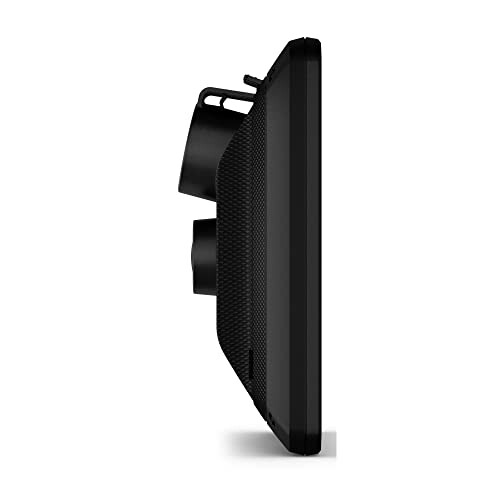
In conclusion, the Garmin DriveCam 76 is not just a GPS navigator; it
Check Current PricePros and Cons of the Garmin DriveCam 76
Pros
- Large 7-inch high-resolution display for easy navigation and visibility.
- Integrated dash cam with automatic incident detection for added safety.
- Bluetooth connectivity for hands-free calling enhances convenience.
- Real-time traffic updates and safety alerts keep drivers informed.
- User-friendly installation and operation makes it accessible for all drivers.
Cons
- Some users report limited functionality after two years of use.
- Initial setup may take some time for those unfamiliar with GPS devices.
- Price point may be higher compared to basic GPS models.
Overall, the Garmin DriveCam 76 delivers impressive features and performance, making it an excellent investment for drivers seeking both navigation and safety. While there are a few drawbacks, the benefits far outweigh them, ensuring a reliable and enjoyable driving experience.
Final Thoughts on the Garmin DriveCam 76
When considering a purchase of a GPS device with dash cam capabilities, it's essential to evaluate the key features that best meet your driving needs. Here are some tips for buyers:
Tips for Buyers
- Look for a device with a large, high-resolution display for easy navigation.
- Ensure the dash cam has automatic incident detection to capture important moments on the road.
- Check for Bluetooth connectivity for hands-free calls and seamless integration with your smartphone.
- Consider safety features like lane departure warnings and collision alerts to enhance your driving experience.
- Research user reviews to find any common issues or limitations.
The Garmin DriveCam 76 excels in many areas, providing users with a reliable navigation solution while ensuring safety through its integrated dash cam. The automatic incident detection and high-resolution imagery add significant value, making it a worthy investment for both everyday drivers and road trip enthusiasts.
However, potential buyers should keep in mind some drawbacks, such as limited functionality reported by a few users after extended use and the learning curve for initial setup.
In summary, the Garmin DriveCam 76 is a powerful tool that combines advanced navigation with crucial safety features. For anyone looking to enhance their driving experience, this device is highly recommended as it offers exceptional value and peace of mind on the road.
Check Current Price










